YouTube Tag Extractor
Extract tags from any YouTube video to analyze your competitors
With our AI-powered YouTube Tag Extractor, you can easily extract youtube tags from any video on YouTube. Discover top trending youtube tags from your competitors' videos using our free youtube tags finder tool.
Extracting tags...
Our YouTube SEO Tools
YouTube Tag Generator
Generate optimized, relevant tags to improve your video's search ranking and visibility on YouTube.
Try it nowHashtag Generator
Create trending hashtags to boost your video's reach across YouTube and social media platforms.
Try it nowTag Extractor
Extract tags from successful videos to understand competitors' strategies and improve yours.
Try it nowHashtag Extractor
Find and extract hashtags from trending videos to improve your content's social media reach.
Try it nowVideo Analyzer
Get detailed insights and recommendations to improve your video's performance and engagement.
Try it nowFree & Easy to Use
All tools are completely free with no registration required. Get results in seconds with our user-friendly interface.
Learn moreWhy Tag Extraction From Youtube Video is Important
Tag extraction from YouTube videos is essential because it reveals the exact keywords competitors use to rank their content. These tags help YouTube's algorithm understand video topics, improving search visibility and recommendations.
By analyzing successful videos' tags, creators can optimize their own content with relevant, trending keywords, increasing their chances of reaching a wider audience. Backlinko says that targeted tags not only help you rank for your target keyword but get you to show up more often as a related video in the sidebar area of YouTube.
In a platform where over 500 hours of video are uploaded every minute, using tag extraction tools provides a competitive edge by helping creators tailor their SEO strategy effectively.
How to Use Our YouTube Tags Extractor
To extract tags from any YouTube video using our yt tags extractor, just follow these simple steps:
- Open our free YouTube Tag Extractor tool page.
- Paste the video URL of the YouTube video you want to extract tags from.
- Click the "Extract Tags" button
- Our youtube tag extraction tool will instantly extract all the tags used in that video.
- You can copy tags one by one or click the "Copy All Tags" button to copy them all at once.
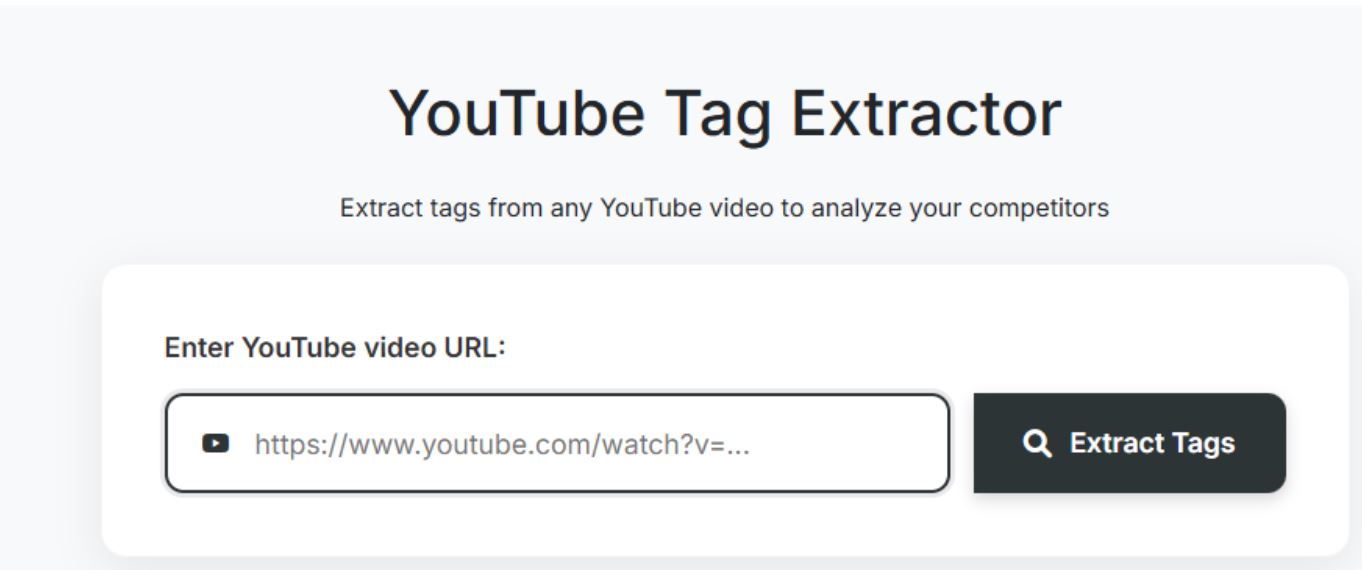
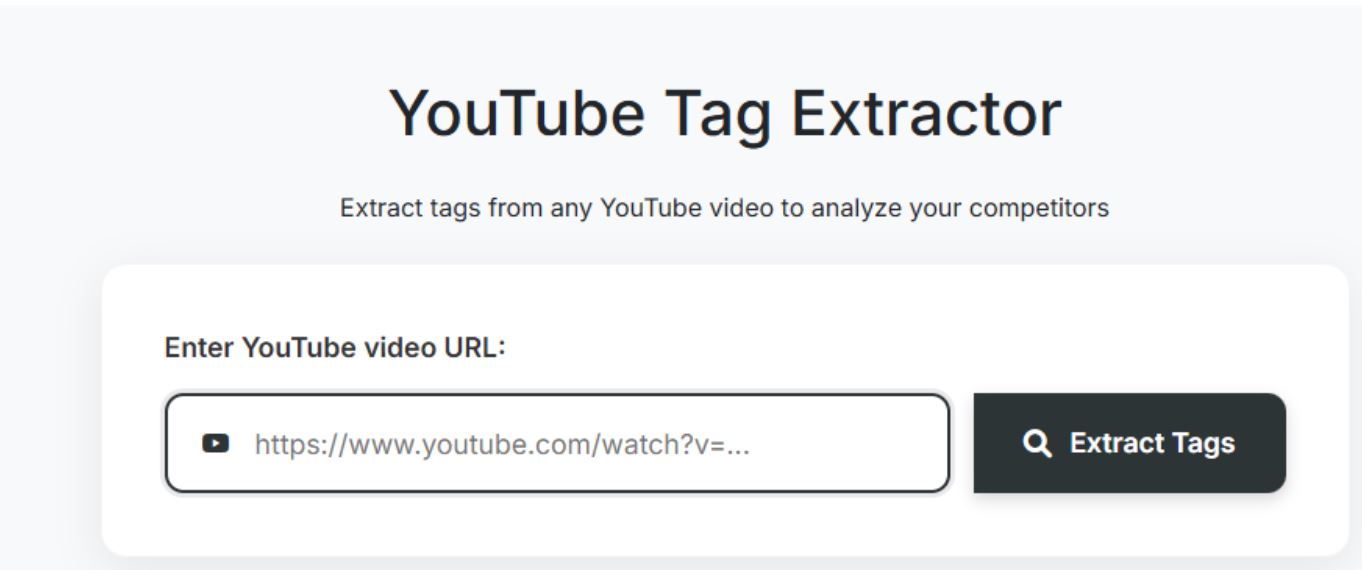
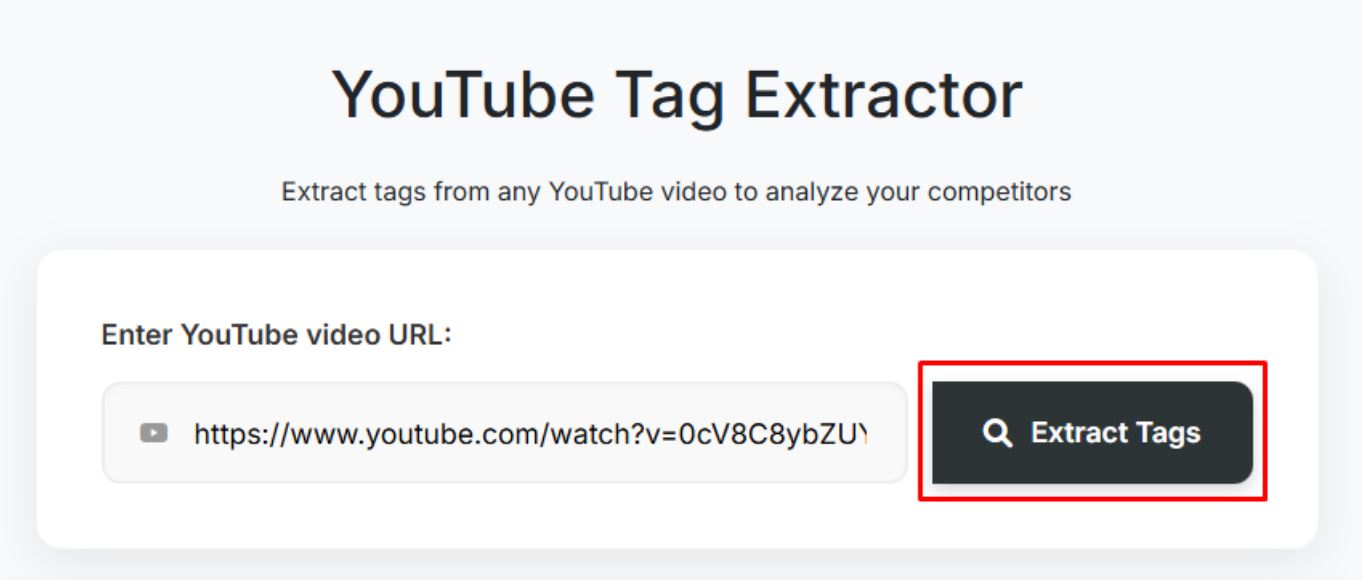
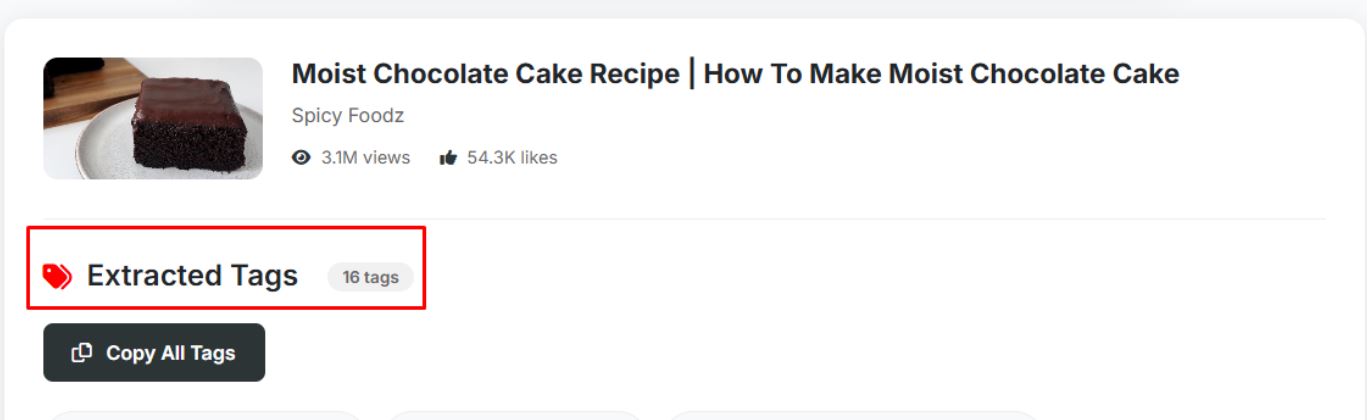
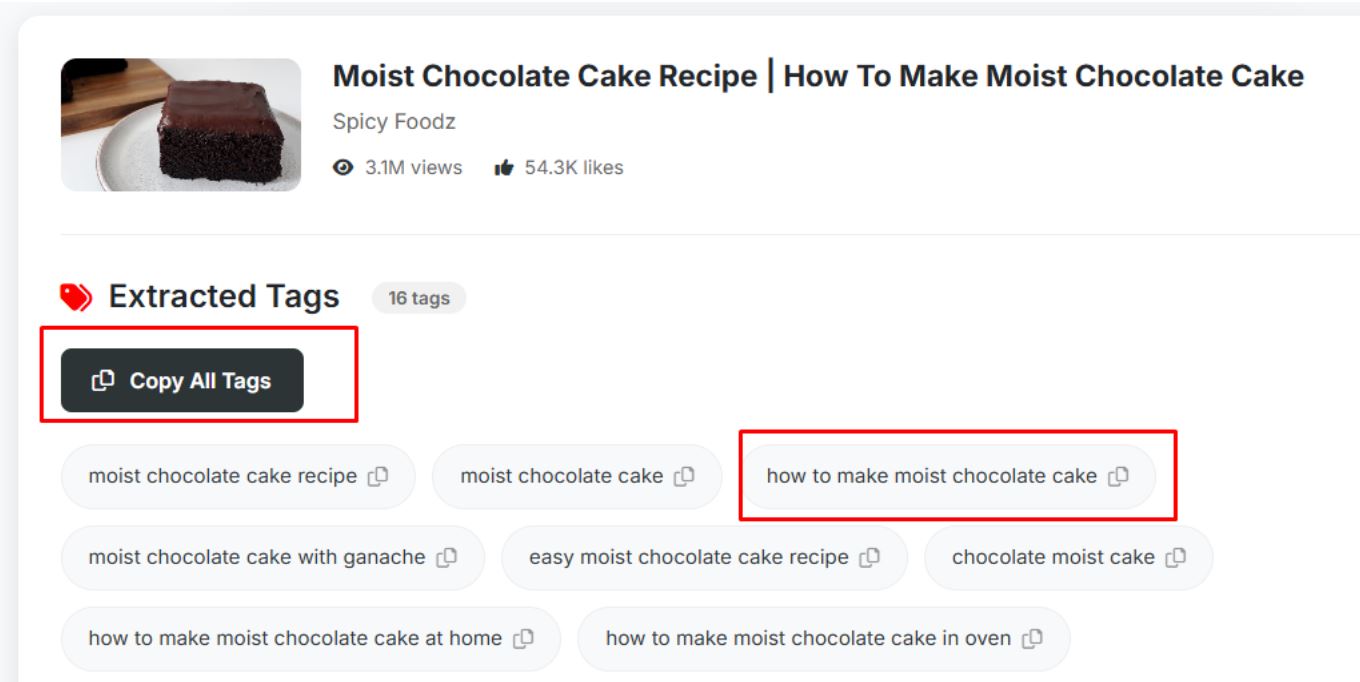
Pro tip: In Addition to extract tags from youtube videos, You can also generate trending youtube tags using our free tag generator for youtube.
What Are The Benefits of Using Our YT Tag Extractor?
Free to Use
No Sign-Up Required
Easy to Use
Keep an Eye on Competitor Tags
Suggests Best Trending Tags
Our YouTube Tag Extractor is 100% free with no hidden costs or limitations. You can extract tags from as many videos as you want. Whether you're a beginner or a pro, this tool is accessible to everyone at zero cost.
You don't need to register or share any personal information to use our YT tag finder. Just open the tool, paste the video URL, and extract tags instantly. It saves time and makes the process much more convenient.
The youtube extractor is designed with simplicity in mind, making it easy for anyone to use. No technical knowledge is required—just copy the video link and click one button. In seconds, you'll get a list of tags ready to copy.
Understand what tags your competitors are using to rank their videos. This gives you insights into their strategy and helps you stay one step ahead. It's a great way to improve your own content's visibility and reach.
Our tool highlights the most popular and trending tags related to the video. These tags can help improve your video's SEO and discoverability. Using them can increase your chances of appearing in search and suggested videos.
Who Can Use Our YouTube Tag Extractor?
YouTubers and Content Creators
Digital Marketers
SEO Professionals
Social Media Managers
If you create videos on YouTube, this tool is essential for improving your video SEO. It helps you extract the best tags from already videos to boost visibility, increase reach, and grow your channel faster. Whether you're a beginner or experienced creator, it's designed to support your success.
Digital marketers can use this tool to inspect competitor tags and see which tags are used in specific videos. By analyzing this data, they can optimize their own YouTube videos using relevant and trending tags, improving their chances of reaching a wider audience.
SEO professionals can use this tool to explore which tags are being used in high-ranking videos within their niche.
By extracting and analyzing these tags, they can identify valuable tags and optimize YouTube videos accordingly. This helps improve video metadata, search visibility, and overall YouTube SEO performance.
Social media managers can use this tool to monitor which tags are trending and how competitors are tagging their content.
This helps in crafting better tag strategies for the brand or client's YouTube videos. It not only boosts engagement and visibility but also saves time by simplifying the optimization process.
Best Practices for Using YouTube Tags Effectively
According to Briggsby, to get the most from your YouTube tags, use a balanced number (around 31–40) of relevant tags without overloading. Combine both specific and broad tags, include synonyms to reach a wider audience, and focus on trending keywords by using YouTube's auto-suggest feature.
Also, analyze competitor videos using YT tag finder to discover effective tags. Keeping tags relevant and well-chosen helps YouTube's algorithm match your videos to the right viewers, boosting your visibility and engagement.
Why Extract Tags?
- Research competitors' SEO strategies
- Discover trending tags in your niche
- Find inspiration for your own videos
- Analyze what works for successful channels
- Save time researching effective tags
How to Use
- Find a successful YouTube video in your niche
- Copy the URL from the address bar
- Paste it into the input field above
- Click "Extract Tags" to analyze
- Click on any tag to copy it, or use "Copy All"
Frequently Asked Questions
A YouTube Tag Generator is a free online tool that helps content creators generate relevant and optimized tags for their YouTube videos. Tags are keywords that describe your video's content and help YouTube's algorithm understand what your video is about, making it easier for viewers to discover your content through search.
Our tag generator analyzes trending videos and popular content to suggest the most effective tags that can improve your video's visibility and search rankings.
YouTube tags play a crucial role in video SEO by:
- Helping YouTube's algorithm categorize and understand your content
- Improving your video's appearance in search results and suggested videos
- Connecting your content with related videos in your niche
- Increasing discoverability for viewers searching for specific topics
Well-optimized tags can significantly boost your video's reach and engagement.
Yes! All our YouTube SEO tools are 100% free to use with no hidden charges. You don't need to create an account, subscribe, or provide any payment information. Simply visit the tool you need, enter your query or URL, and get instant results.
We believe in making professional-grade YouTube optimization tools accessible to all content creators, regardless of their budget.
Tags: These are metadata keywords that you add in the backend when uploading a video. They're not visible to viewers but help YouTube categorize your content. Tags are primarily used by the algorithm for search and recommendations.
Hashtags: These are clickable keywords that start with # and appear in your video title or description. They're visible to viewers and can help categorize your content while making it discoverable through hashtag searches on YouTube.
Both are important for SEO, but they serve different purposes in your optimization strategy.
YouTube allows up to 500 characters total for tags (approximately 15-25 tags depending on length). However, quality matters more than quantity. We recommend:
- Using 5-8 highly relevant tags that accurately describe your content
- Including your main keyword as the first tag
- Adding variations of your main keyword
- Including both specific and broad tags
- Avoiding irrelevant tags or tag stuffing, which can hurt your rankings
Our tag generator automatically provides an optimized number of relevant tags for your content.
Yes! Our YouTube Tag Extractor tool allows you to analyze any public YouTube video and extract the tags used by successful creators in your niche. This helps you:
- Understand what tags are working in your industry
- Discover new keyword opportunities
- Learn from successful competitors' strategies
- Optimize your own tagging approach
Simply paste the YouTube video URL into our Tag Extractor tool and get instant results.
No, you don't need any API key or technical knowledge to use our tools. We handle all the technical aspects behind the scenes. Just visit any of our tools, enter your search query or video URL, and get instant results.
Our platform is designed to be user-friendly and accessible for creators of all technical skill levels.
You can update your video tags anytime, even after publication. Consider updating tags when:
- Your video isn't performing as expected
- New trending keywords emerge in your niche
- You discover better-performing tags through competitor analysis
- YouTube's algorithm or best practices change
Regular optimization can help revive older videos and improve their performance over time.