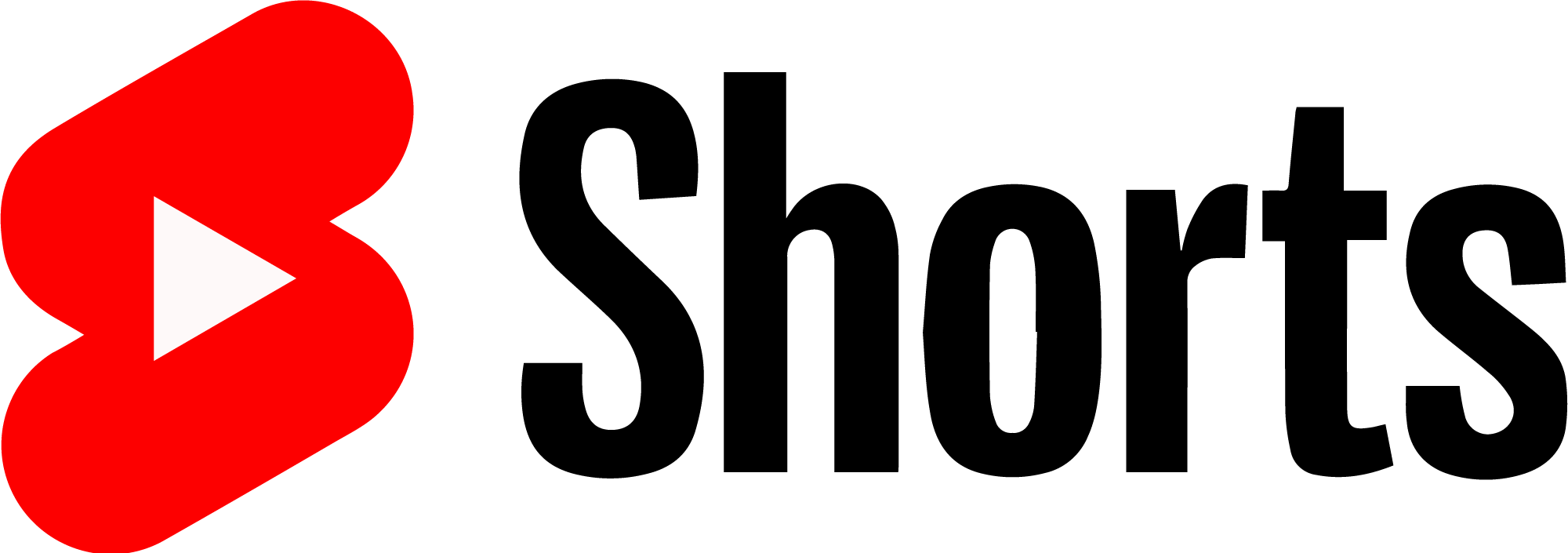YouTube Shorts have become an essential tool for creators to reach wider audiences and boost channel engagement. However, there may be times when you want to remove a Short — whether because of outdated content, mistakes, or a shift in your content strategy.
Knowing the correct way to delete a Short on both desktop and mobile devices ensures that the process is smooth and error-free.
In this guide, you’ll learn step-by-step instructions for deleting Shorts from your YouTube channel, along with important considerations about how such actions may affect your channel’s performance in the algorithm.
When To Delete a Short on Youtube
1. Delete Shorts That Contain Mistakes
Deleting a Short is a wise decision if the video contains factual errors, misleading information, or content that could be seen as offensive or inappropriate. Such mistakes can harm your channel’s credibility and reputation if left unchecked.
Removing the Short quickly prevents viewers from being misinformed and protects your brand image.
After deletion, you can re-upload a corrected or improved version to maintain audience trust while ensuring the algorithm eventually promotes the right content to the right audience.
2. Delete Shorts in the Early Stage of Your Channel
If your channel is brand new and has only a few uploaded Shorts, deleting one or two may not have a significant impact on your channel’s overall data or performance in YouTube’s algorithm.
Since your channel hasn’t yet built a strong history of viewer behavior, removing early mistakes or poorly performing Shorts can actually help shape your channel’s direction.
This gives you the freedom to refine your content style and strategy without worrying about negatively affecting long-term channel performance.
Delete a Short on YouTube Using Computer Device
To delete a short on youtube using computer device just follow the below given steps:
- Open studio.youtube.com and make sure you’re signed in to your YouTube account. Your channel dashboard will appear automatically.
- From the left-hand sidebar, click on the Content section.
- All your uploaded videos will be listed here.
- To manage your Shorts specifically, select the Shorts tab to view all your Short videos.
- Find the Short you want to delete. Below its title, click on the three vertical dots.
- From the dropdown menu, select Delete forever.
- Confirm the deletion when prompted.
Your selected YouTube Short will now be permanently deleted.
Delete a Short on YouTube Using Mobile Device
To delete a short on youtube using mobile device just follow the below given steps:
- Open the YouTube app on your mobile device.
- Tap your profile picture in the bottom right corner to access your account.
- Tap “View Channel” located just below your name.
- Your channel’s homepage will open. Click on the Shorts tab.
- Find the Short you want to delete.
- Tap the three dots in the top right corner of that Short.
- From the menu that appears, select “Delete”.
- Confirm the deletion when prompted.
The selected Short will now be permanently removed from your channel.
Does Deleting YouTube Shorts Affect the Algorithm?
Yes, deleting YouTube Shorts — or any videos from your channel — can impact your channel’s performance in the algorithm, often in negative ways.
The YouTube algorithm relies heavily on data such as watch time, audience retention, engagement, and historical performance to determine how and when to recommend your content to viewers.
When you delete a video, you also erase all of that accumulated data. This can disrupt the consistency and history of your channel’s performance signals, which may reduce your visibility in recommendations, search results, and the Shorts feed.
Additionally, even older or underperforming Shorts can sometimes gain traction unexpectedly over time. Removing them prematurely means you lose the chance for potential future growth.
Alternatives to Deleting YouTube Shorts
1. Unlisting the Short
Instead of deleting a Short, you can choose to unlist it. When a video is unlisted, it is removed from public view but remains accessible via a direct link.
This way, you keep all the video’s performance data and insights, which can help YouTube’s algorithm continue understanding your channel.
It also prevents disruption of your channel’s history while giving you control over what the public can see.
2. Improving Future Content
Rather than deleting existing Shorts, focus on improving your future content. Analyze audience feedback, watch time, comments, and engagement metrics to understand what works and what doesn’t.
In addition, always add a description to Youtube Shorts, as this helps YouTube better categorize and recommend your content to the right audience. To improve the content, try to change the title of the video to make it more SEO and user friendly.
Using these insights to create higher-quality, more engaging Shorts will strengthen your content strategy over time, allowing your channel to grow without sacrificing valuable data or disrupting the algorithm’s understanding of your channel’s niche.
3. Use Proper Youtube Tags and Hashtags
To improve your Shorts’ reach and discoverability, always use relevant YouTube tags and hashtags. Tags help YouTube understand the context of your content, while hashtags make your Shorts easier for viewers to find.
You can use a tag generator for youtube and a hashtag generator to quickly find trending, niche-specific, and high-performing tags and hashtags. This ensures your content is better optimized for search and recommendations, helping it reach a broader and more targeted audience.
Conclusion
While deleting a YouTube Short is a simple process, it’s important to understand the potential impact it can have on your channel’s overall performance and visibility.
The YouTube algorithm relies on consistent data and engagement metrics to recommend content, and removing videos can disrupt these signals.
Therefore, unless a Short is problematic or no longer aligns with your channel’s goals, consider carefully before deleting. Managing your content thoughtfully will help maintain the strength and reach of your channel in the long run.