YouTube Shorts has rapidly become one of the most powerful tools for content creators, generating billions of views each day. With such intense competition, optimizing every detail of your Shorts matters — and hashtags are a key part of that puzzle.
While YouTube’s algorithm doesn’t depend on hashtags as heavily as platforms like TikTok or Instagram, using them strategically can still make a noticeable difference.
Hashtags help categorize your content, enhance discoverability, and improve targeting by connecting your videos with the right audience through search and related feeds. In this article, we’ll explore just how many hashtags you should use on YouTube Shorts — and why finding the right balance matters.
Why Hashtags Matter on YouTube Shorts
Hashtags are not merely decorative elements on YouTube Shorts; they serve as critical tools for expanding content’s reach and connecting with the appropriate audience. Their significance on the platform can be broken down into several key functions:
1. Enhanced Discoverability
Hashtags act as clickable keywords, helping organize content and make it searchable on YouTube. When users click a hashtag or search a related term, your Short can appear in the curated results—boosting its visibility. This is especially valuable in the fast-moving Shorts feed, where quick categorization matters.
As confirmed by Google’s official YouTube Help, hashtags connect your content with other videos or playlists and help viewers find related content via search. Using relevant hashtags signals your video’s topic to the algorithm, improving its chances of reaching the right audience.
2. Algorithm Signals
The YouTube algorithm is a dynamic system built to connect viewers with content they’re likely to enjoy. It evaluates numerous data points to recommend videos—watch time, retention, and engagement being the most critical. Within this framework, hashtags offer important context, helping the algorithm understand a video’s topic, niche, and relevance.
While not the primary ranking factor, accurate hashtagging aids early distribution by signaling what your content is about. As noted in digital marketing insights from Sprout Social, hashtags help YouTube categorize your video accurately and recommend it to users who are searching for similar topics or have shown interest in related content.
This targeted initial push helps the algorithm test your Short with the right viewers, collecting performance data that determines whether it should be shown to a wider audience.
3. Community Building
Beyond broad discoverability, hashtags facilitate the formation and engagement of niche communities. By incorporating specific, targeted hashtags, creators can connect with viewers who share particular interests. This can foster stronger viewer relationships and encourage interaction among like-minded individuals.
As emphasized in the YouTube Creator Academy, hashtags can direct people to your video from different videos that use the same hashtag—making it easier for viewers to discover your content while browsing within their interests. Branded hashtags unique to your channel can further solidify your community, allowing viewers to easily find all content related to your brand.
4. Tapping into Trends
YouTube Shorts thrives on trends and challenges. Hashtags are integral to participating in and capitalizing on these viral phenomena. By including relevant trending hashtags, your Short can ride the wave of popular topics, exposing it to a much larger and rapidly expanding audience.
This allows creators to tap into ongoing conversations and challenges, potentially driving a significant surge in views and engagement if their content aligns well with the trend. However, the effectiveness hinges on the content’s genuine relevance to the trend.
YouTube’s Official Hashtag Limit (What Creators Must Know)
While adding numerous hashtags might seem like a good way to boost visibility, YouTube enforces clear limits that creators must follow.
According to YouTube’s official policy, if a video or playlist contains more than 60 hashtags, all hashtags are ignored entirely. This makes excessive tagging not just ineffective, but detrimental to your content’s discoverability.
Moreover, YouTube warns that over-tagging—even within the 60-tag limit—may trigger penalties, including the removal of your video from search results or uploads. This policy is part of YouTube’s broader effort to combat misleading metadata and maintain a fair algorithm.
Best practices recommend using 1 to 8 highly relevant hashtags per video. This ensures clarity for the algorithm and avoids potential violations, helping your content reach the right audience without risking demotion or takedown.
How Many Hashtags Should You Use on YouTube Shorts?
There’s no strict rule for the number of hashtags, but data from platform documentation and top creator strategies consistently point to a sweet spot of 3 to 5 highly relevant hashtags per YouTube Short. This range strikes the right balance between visibility, relevance, and algorithmic clarity without triggering over-tagging penalties.
Why 3–5 Hashtags Are Ideal:
- Visibility Advantage: YouTube shows up to three hashtags above the video title. Using more may not offer additional visual benefit, while cluttering your description area.
- Content Relevance: A focused set of hashtags helps YouTube’s algorithm understand your video better, improving placement in both Shorts feeds and search results.
- Avoids Spam Signals: While YouTube allows up to 60 hashtags per video, using more than 10 often looks spammy and can reduce perceived video quality or even trigger lower visibility.
What Happens If You Use Too Few or Too Many:
- Using Too Few (0–1): Limits discoverability and wastes valuable metadata space that could help categorize your content.
- Using Too Many (10+): Dilutes the focus of your video, confuses the algorithm, and may give the impression of keyword stuffing — a violation of YouTube’s metadata policies.
What Kinds of Hashtags Work Best?
Choosing the right type of hashtags is far more important than choosing many. On YouTube Shorts, the best-performing videos often use a smart blend of relevance, trend, and specificity.
1. Broad & Trending Hashtags
- Examples: #shorts, #viral, #trending
- Purpose: Tap into popular topics and make your video eligible for inclusion in larger search pools.
2. Niche-Specific Hashtags
- Examples: #skincarehacks, #funnymoments, #minimalistmakeup
- Purpose: Help YouTube identify your video’s exact theme and show it to the right viewers.
- These hashtags boost relevance and algorithmic targeting.
3. Branded or Custom Hashtags
- Examples: #MyChannelName, #MySeriesTitle
- Purpose: Build brand identity, track campaigns, and encourage loyal audience interaction.
This mix helps your content tap into trends, target specific audiences, and build brand identity — all while staying within safe algorithmic limits.
Where Should You Add Hashtags?
On YouTube Shorts, hashtags can be added in two locations — and both are equally valid in the eyes of the algorithm:
1. In the Video Title
- Placing a hashtag in the title (especially #shorts) can increase visibility, as up to 3 hashtags from the title or description appear above the video title.
- Keep it clean — one or two well-chosen hashtags are sufficient here.
- Best for trending or campaign-related tags you want viewers to notice immediately.
2. In the Description
- The most common and recommended place for hashtags.
- Allows you to use more hashtags (still within the 3–5 sweet spot) without cluttering the title.
- Makes your title more readable while still boosting discoverability.
How to Find the Right Hashtags
Picking the right hashtags for your YouTube Shorts isn’t about guessing — it’s about research and relevance. Here’s how you can consistently choose hashtags that improve discoverability and target the right audience:
1. Use YouTube Search & Autosuggest
- Start typing # followed by a keyword in YouTube’s search bar.
- YouTube will auto-suggest popular hashtags based on search volume.
- These suggestions reflect current trends and viewer interest.
2. Use Creator Tools (VidIQ, TubeBuddy)
- Tools like VidIQ and TubeBuddy provide hashtag analytics, including:
- Search volume
- Competition level
- Keyword scores
- They also show which hashtags are trending in your niche.
3. Check Out Top Videos in Your Niche
- Look at the Shorts from leading creators in your category.
- Identify hashtags they use consistently — especially those in viral or high-engagement videos.
- Reverse-engineer what works.
4. Use Google Trends for Keyword Research
- Search keywords relevant to your video topic.
- Check if those terms are rising or falling in popularity.
- Translate high-interest search terms into hashtags.
5. Leverage YouTube’s Upload Suggest Feature
- While uploading a Short in YouTube Studio, type # in the title or description box.
- YouTube will automatically suggest hashtags based on your video content and current trends.
Maintain a personal Hashtag Bank — a list of your best-performing hashtags categorized by theme or video type. This saves time and builds consistency in your strategy.
Common Mistakes to Avoid While Adding Hashtags
Even when using hashtags actively, many creators fall into common traps that reduce visibility or violate YouTube’s guidelines. Avoiding the following mistakes is key to improving performance and protecting your channel.
1. Using Too Many Hashtags
Many creators assume that more hashtags mean more reach. But adding over 10 can look spammy, and exceeding 60 leads YouTube to ignore all hashtags in your video. Stick to 3–5 relevant ones for clarity and compliance.
2. Irrelevant or Misleading Tags
Using trending but unrelated hashtags (e.g., #fortnite on a makeup video) confuses the algorithm and breaks YouTube’s Misleading Metadata Policy. This can result in search removal or worse. Always match hashtags to actual content.
3. Tags That Are Too Generic
Broad terms like #funny or #cool are too saturated to help with discoverability. Instead, choose specific hashtags like #funnyfails2025 or #coolsciencefacts to help your video reach the right audience.
4. Long or Hard-to-Read Hashtags
Overly long hashtags reduce readability and user interest. Phrases like #thisisaverylongunnecessaryhashtag are ineffective. Aim for short, clear tags with 1–3 words max to keep them memorable and clickable.
5. Copying Tags Without Relevance
Copy-pasting another creator’s hashtag list without checking relevance can backfire. If the tags don’t directly relate to your video, they weaken performance and may count as misleading metadata.
6. Hashtag Overload in the Title
Stuffing multiple hashtags into your video title can hurt your click-through rate and make your content look cluttered. Keep titles clean and place most hashtags in the description instead, where they do their real work.
Pro Tips for Hashtag Strategy
Beyond simply knowing how many hashtags to use, the way you use them can dramatically influence your Shorts’ reach and relevance. Here are expert-level tips to sharpen your hashtag strategy:
1. Always Prioritize Relevance
Using relevant hashtags helps YouTube categorize your video accurately and improves watch-time by showing it to the right audience. Every hashtag should match the actual content of your Short.
Tools like a Youtube hashtag generator can help you generate trending and related youtube hashtags, while a Youtube hashtag extractor lets you analyze and extract hashtags used by your competitors — making it easier to optimize your hashtags for visibility and engagement.
2. Test, Track, and Tweak
- Experiment with different hashtag combinations across similar Shorts.
- Monitor performance using YouTube Analytics or tools like VidIQ.
- Identify which hashtags drive more clicks, views, or watch time — and repeat what works.
3. Mix Broad and Niche Hashtags
- Blend popular tags (#shorts, #viral) with specific ones (#budgettravelhacks, #booktok2025).
- This dual-layer strategy boosts both discoverability and targeting.
4. Capitalize on Trends and Seasons
- Add hashtags based on trending events, seasons, or holidays (#BackToSchool, #Eid2025, #SuperBowl).
- These tags attract short-term bursts of interest and tap into real-time viewer behavior.
5. Create a Branded Hashtag
- Example: #YourChannelName or #Ask[YourName]
- Branded hashtags build recognition, organize your content, and encourage viewer participation (especially for Q&A or challenge videos).
6. Refresh Hashtags Regularly
- Don’t rely on the same tags for every video.
- Trends, search volume, and viewer interests change — update your hashtag list accordingly.
Conclusion:
Using 3–5 well-chosen hashtags on your YouTube Shorts helps improve visibility, supports the algorithm in categorizing your content, and connects you with the right audience. Avoid over-tagging, stay relevant, and combine trending, niche, and branded hashtags for the best results — but always let quality content lead the way.

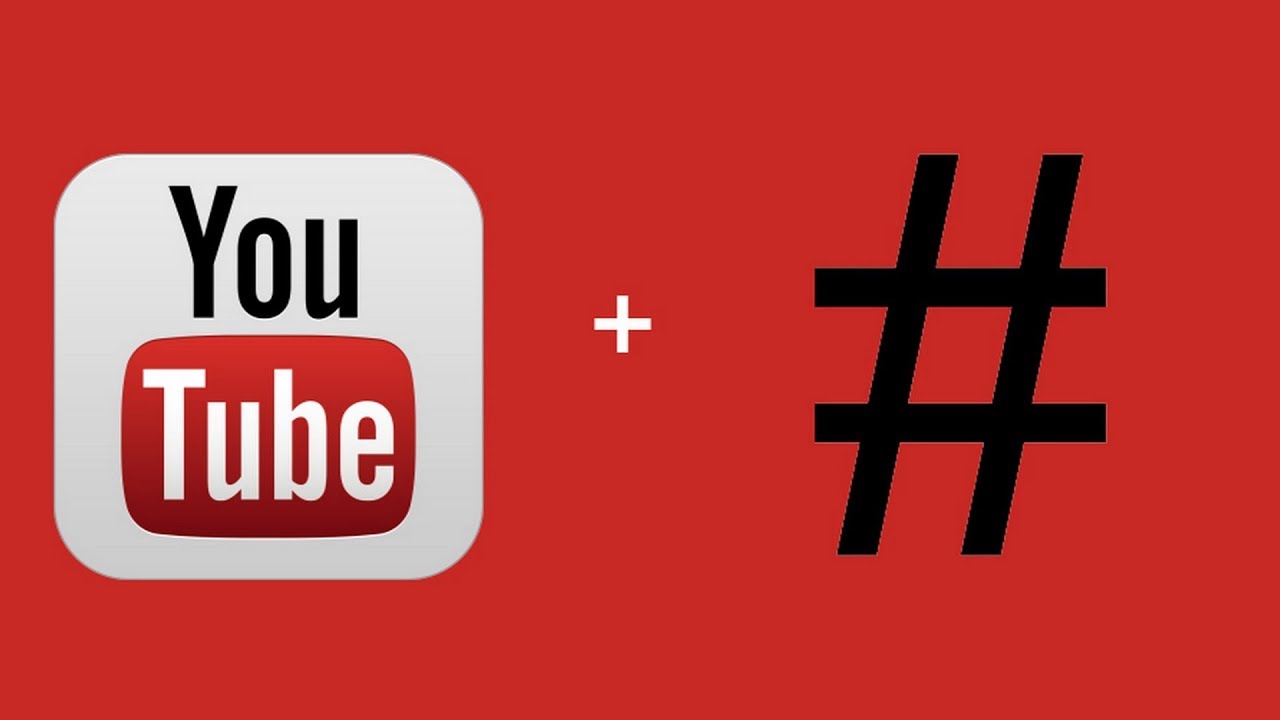



One Comment